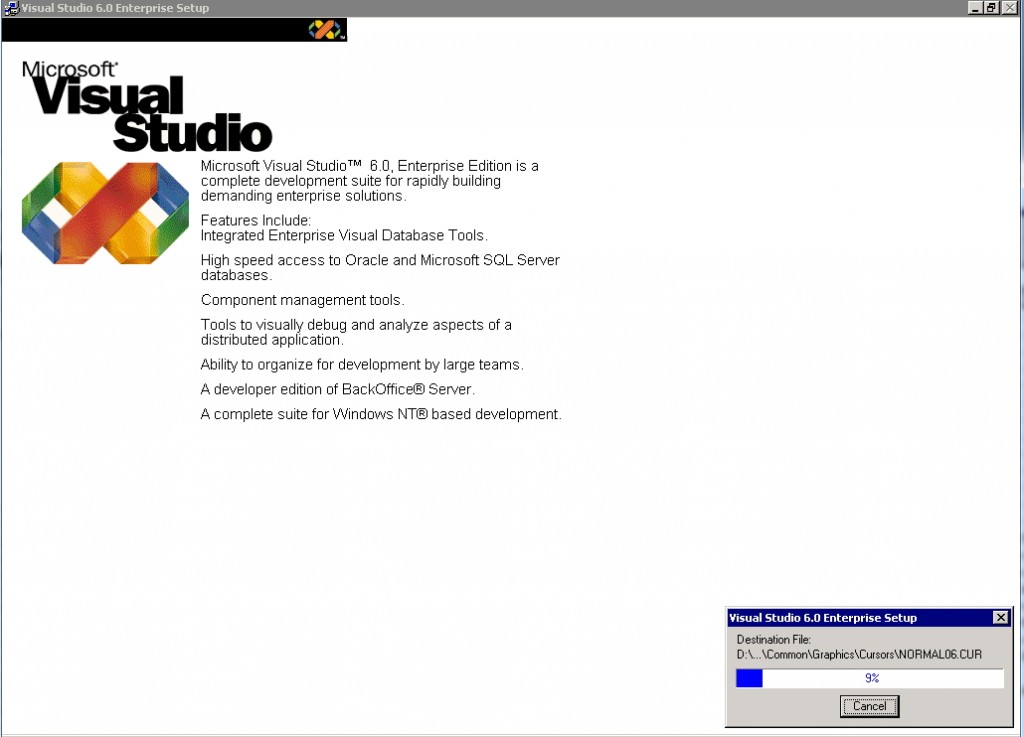PC에 Visual Studio 6.0을 설치 중이다. 난 아직도 Visual Studio 6.0을 쓴다. 난 원시인일까?
Category: Windows
WINDOWS 2000 서버에 MYSQL 5.5 설치시 MINIDUMPWRITEDUMP, FREEADDRINFO 오류 해결법
윈도우 2000 서버에 MySQL 5.5 버전대는 설치하면서 Start Service 과정에서 오류가 발생할 수 있다. 이런 경우 이벤트 뷰어로 다음 둘 중의 하나의 오류가 보일때 해결 방법을 설명하고자 한다.
The procedure entry point MiniDumpWriteDump could not be located in the dynamic link library dbghelp.dll
The procedure entry point freeaddrinfo could not be located in the dynamic link library WS2_32.dll.
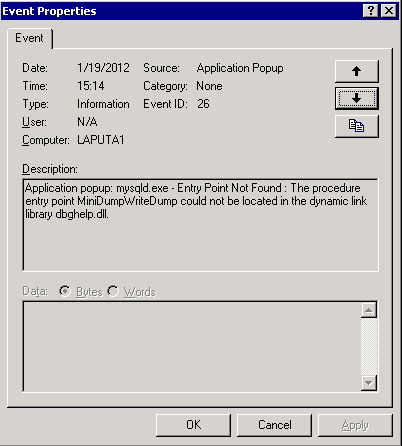
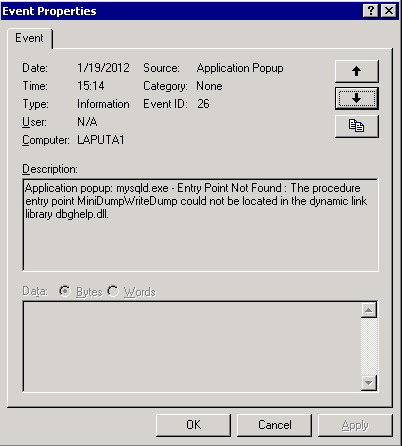
- MySQL을 uninstall 한다.
- C:\Program Files\MySQL\MySQL Server 5.5\bin 폴더를 만든다
- ws_dbghlp.zip을 다운받는다.ws_dbghlp.zip
- 압축을 풀면 3가지 파일이 나온다. 하나는 dbghelp.dll의 업데이트 버전이고, 다른 두개는 ws2_32.dll KDI Wrapper 버전이다. 이 세가지 파일을 C:\Program Files\MySQL\MySQL Server 5.5\bin 폴더에 복사한다.
- 이렇게 하면 오류를 막기 위한 환경 설정 끝. MySQL을 다시 설치한다. 이번에는 오류가 발생하지 않고 설치가 잘 될것이다.
Windows 2000 도스창(Command Prompt)에서 Tab키로 파일/폴더 완성하기
XP에서는 UNIX 머신처럼 Tab키로 파일이름을 자동 완성할 수 있지만 Windows 2000에서는 기본적으로 빠져있다. 다음 팁을 사용하면 2000에서도 동일하게 사용할 수 있다.
- Hit the “Start” button
- Select “Run”
- enter “regedit”, hit OK
- Expand “My computer” (by clicking the little [+] beside it)
- Expand HKEY_LOCAL_MACHINE
- Expand SOFTWARE
- Expand Microsoft
- Expand Command Processor
- Double-click “CompletionChar”
- Replace the value that’s there with 9 (which is the ASCII equivalent of the TAB key)
- Click OK
또 다른 방법은 Command Prompt 실행시 cmd /F:ON 으로 한 다음 Ctrl+F 키를 사용하는 건데 이건 좀 복잡한 듯.