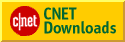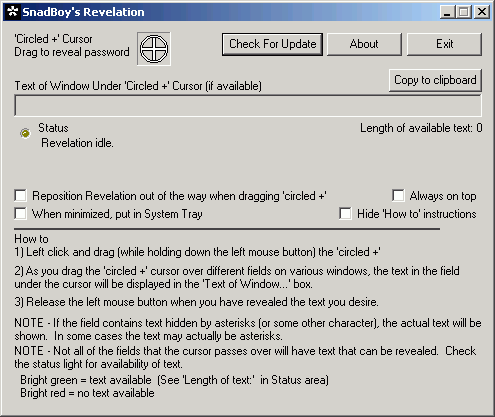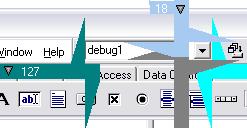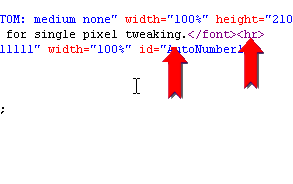About Registry Explorer
Registry Explorer is a freeware program that is intended to replace regedit. This free software is a system tool that puts itself into Windows Explorer.
Current version
The current version of Registry Explorer is 1.4.4.
Our hottest deal
We can now offer you our hottest deal ever: Get both Registry Explorer – Network Edition and System Lifeguard, and save 40%!
Hot: Network Edition
We now have a network edition of registry explorer. Browse the registry of all computers on your network.
Screenshot
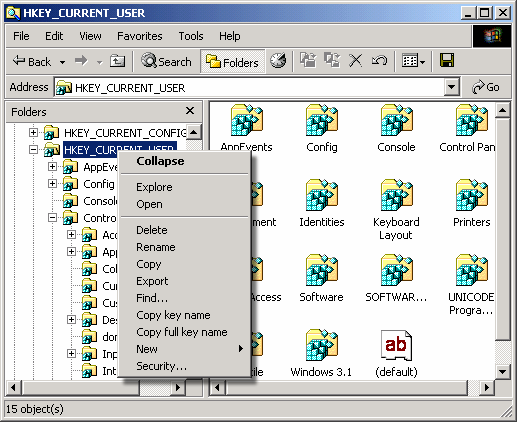
Features
- Total integration in Windows Explorer
- Drag and Drop
- Copy and Paste
- Multiple selection for export to file
- Create shortcuts to registry keys
- Add registry keys to your favorites
New features for version 1.1
- Edit a key’s security like in regedt32 (Windows 2000 only)
- Fully functional find
- Type registry keys in the address bar in the form of an URL
Example:
reg://HKEY_LOCAL_MACHINE/SOFTWARE
(This example actually works with version 1.1 installed)
- New icons
New features for version 1.2
- Find in the whole registry
- Copy key name / Copy full key name
- Create inverse reg files (to delete keys/values)
- Type a registry key in the command prompt or Start/Run
Example:
Try typing “hklm/software”
In the command prompt, this has to be:
“start hklm/software”
- Move the registry folder to My Computer, Control Panel or a file system folder
- Compatibility with the microplanet reg url format
- Better uninstall (in the registry icon’s context menu)
- New graphics in web view
New for version 1.3
- Working on Windows XP
- Rename non-empty keys
- Extra columns in Details view
- Correct sorting on all columns in Details view
- Extra information in Web view
- You can now copy keys or values within the same key (Copy of…)
- Import/export binary values from/to file
- Getting Started Help
- Several smaller enhancements and bug fixes
New for version 1.4
- Create a backup of a key
- Restore a backup of a key
- Load and unload hives
- Better performance
- More stable than ever
- Several smaller enhancements and bug fixes
- Version 1.4.1 fixes a crash that appeared in 1.4.
- Version 1.4.2 fixes a crash when searching for files on Windows XP.
- Version 1.4.3 gives the text input box focus in the Search dialog.
- Version 1.4.4 has has some enhancements to the Search Results window: moving the columns, extra column with the value and some others.
Current limitations
- Compatibility problems with Office 2000 on Windows 98 SE. See Knowledge Base article.
Download
Click here to download.
Newsletter
If you want to be notified when a new version becomes available, you can subscribe to the Registry Explorer newsletter.
Reviews
Here are some independent reviews on Registry Explorer:
- At CompleteleFreeSoftware
- At WebAttack
- At Rocketdownload (review of an early beta)
User opinions at CNet
Tweak of the week
Every week, the Registry Explorer team brings you a new registry tweak.
You can find them here!
Cool stuff
Click here for free stuff and great deals on the net.
Links
Want to know more about the registry? Here are some useful links.