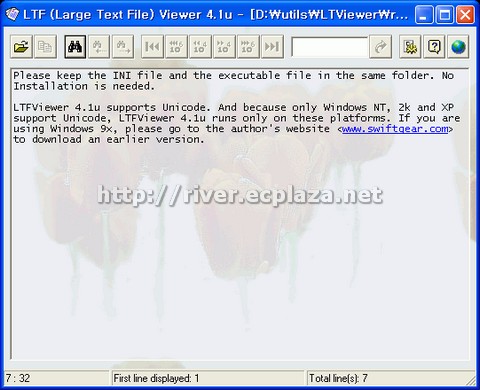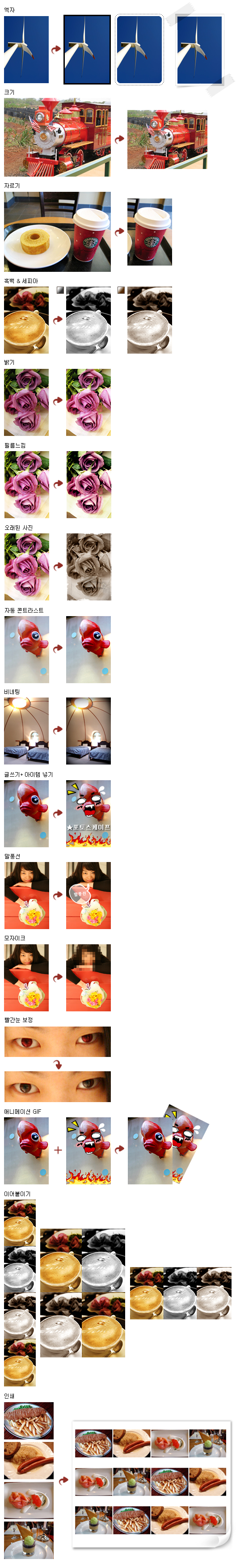doPDF는 다양한 문서를 pdf로 변환시켜주는 무료프로그램이다. 프린터 드라이버 방식을 채택하여 프린트 명령이 있는 모든 응용프로그램에서 사용할 수있다.
다운로드: http://www.dopdf.com/download.php
doPDF5.0 free PDF converter
for Windows 2000/XP/2003/Vista (32-bit)

0.93 MB | v5.0.216
Freeware. Lightweight. No nags.
doPDF is a free PDF converter for both personal and commercial use. Using doPDF you can create searchable PDF files by selecting the “Print” command from virtually any application. With one click you can convert your Microsoft Excel, Word or PowerPoint documents or your emails and favorite web sites to PDF files.
Using doPDF
doPDF5.0 installs itself as a virtual printer driver so after a successful installation will appear in your Printers and Faxes list. To create PDF files, you just have to print your documents to the doPDF pdf converter. Open a document (with Microsoft Word, WordPad, NotePad or any other software), choose Print and select doPDF. It will ask you where to save the PDF file and when finished, the PDF file will be automatically opened in your default PDF viewer.
Main features of this free PDF converter:
- No Ghostscript – doesn’t require 3rd party programs to create PDF files (like Ghostscript)
- Customizable resolution – choose any resolution from 72 dpi to 2400 dpi
- Predefined/custom page sizes – choose a default page size (like Letter, Legal, A4, A5, A6, …) or enter your own custom page size
- Searchable PDFs – you can search for text within the generated PDF file (and search engines will also index the text from the PDF)
- Multi-language – choose a language for the user interface from the 20 languages currently supported (credits)